E Training Transcripts and Certificates Now Available

Need proof that you are compliant with mandatory training? If you have begun to use the E Training learning management system on Onestart this past year, record of your accomplishments can be found there. Whether you have participated in online or classroom training, the “My Transcripts” section on your E Training dashboard is the link to display all of your activity. In this area you can see the courses for which you have registered as well as an indication of completion. If you wish to print a certificate of completion, you may do so by clicking on the name of the course. An image of the certificate will launch, allowing you to print immediately.
Alternatively, within your “Message Board” there is also a link that allows you to print a certificate. The Message Board is found on your E Training dashboard (see example below).
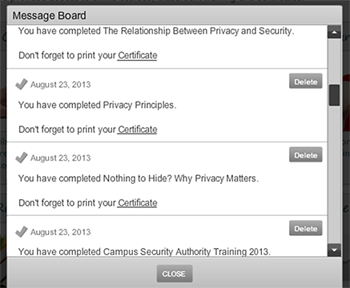
After each course completed, the E Training system delivers a message to your message board that includes a link to print a certificate. You may delete the messages after reading because there will always be an opportunity to print a certificate from the My Transcripts section.
Your training records for learning that occurred prior to E Training is not kept within the E Training site. Historical data has been kept by the Department of Environmental Health and Safety in a separate database. Currently work is being done to merge the records into a reporting format so that all information will be maintained in one place. Until this project is complete, please contact Environmental Health and Safety at 317-274-2005 for inquiries on your training records.
|